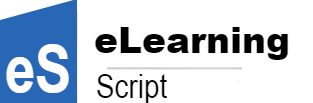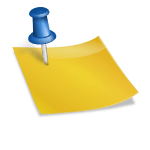Employee Attendance Software
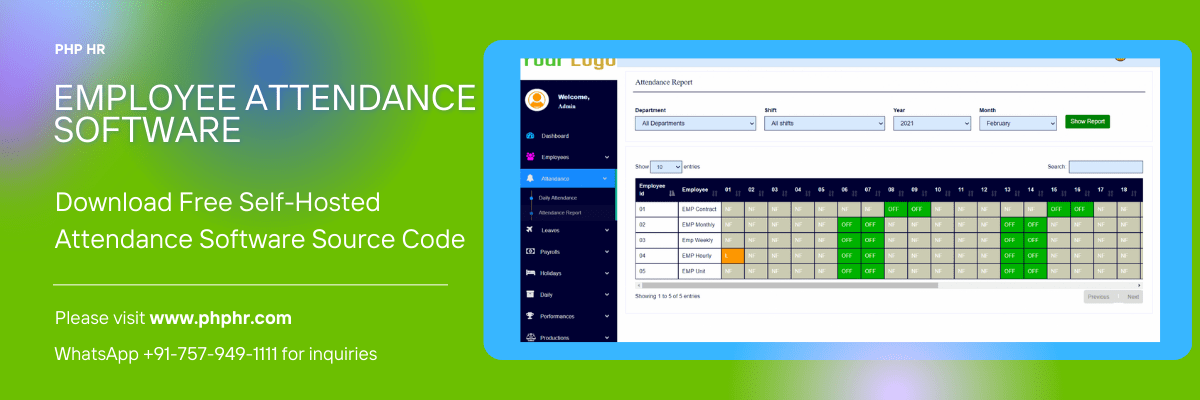
Many businesses are getting ready to give their staff the option of working from home as the world tries to find a solution to the ongoing Coronavirus crisis. Despite having a remote workforce, these firms must streamline and manage attendance properly. Even if your employees come into the office every day, manually tracking attendance for remote workers is a laborious chore, and in the present climate, implementing biometric attendance tools can be risky. These problems can be resolved, and attendance can be tracked accurately, using an online attendance management system. The following are some ways that an online attendance management system can make managing your workforce easier, especially for remote workers:
Permits staff to record their working hours
Employees can effortlessly log their own working hours with the use of an online attendance tracking system. They can use the web or their mobile devices to clock in and out from anywhere. Additionally, you can modify attendance rules using online attendance management solutions to make them more accommodating for remote work. To guarantee that your employees are accessible to their team throughout the day, lunch and break timings might be set. Your staff members can stay up to date on their coworkers’ schedules, improving collaboration and communication.
Efficient time tracking
It may be challenging to monitor what your staff members are working on when they work from home. It becomes considerably more difficult to manage the tasks your staff are working on or the amount of time spent on various projects. Even when your workers work remotely, you can effortlessly organize and allocate assignments to them using online timesheets. Employees can add their working hours directly from their mobile devices, and these timesheets can be shared and approved digitally by other users.
Eases the processing of payroll
Payroll processing for employees who operate remotely can take some time. Calculating leave and processing payroll data become challenging when the employee attendance database is not centralized in a single location, especially if your firm has a global presence. Employees can simply complete payroll without misunderstanding if they can track the time spent on all of their projects in one location. Loss of Pay can also be computed with ease if your remote employees take a leave of absence.
Increases clarity
One of the biggest reasons businesses are hesitant to allow employees to work from home is time theft. Employees can log their overall work and project hours using an online attendance tracking system, making the entire process transparent. Additionally, it increases employee accountability for their work, and since they have access to all attendance-related information, it lessens their reliance on the HR division.
Produces enlightening reports
Depending on the attendance information that is provided, online attendance management systems offer various reports. You may determine whether the option to work from home was successful for your business by better understanding the attendance habits of your remote workers. If there are any attendance concerns, you will be able to comprehend them and take the appropriate actions to increase productivity in your company. You can determine whether your employee’s productivity has grown or decreased as a result of working from home using timesheet analytics and reporting.
Remote workers can easily log their working hours using a cloud-based attendance tracking system. Payroll processing is also made considerably simpler when all of your employees’ attendance information is available in one place. This reduces confusion that is unneeded, especially if your team is big and spread.
Common Techniques for Monitoring Employee Attendance
In this section, we’ll take a closer look at a few different approaches that companies may employ to monitor and calculate the time that employees spend working. The six most common methods—manual, timesheets, keycards, biometric data, GPS, and time monitoring software will be covered.
Manual
For small startups and companies with less than 10 employees, it might not be necessary to track office hours using a technology solution. It may be sufficient to observe when individuals arrive at work and note whether anyone is late to keep the business running well. However, this only works for very small teams who work primarily from offices. Things become too difficult to track manually with a few more employees and perhaps even distant workers, necessitating the usage of a more automated approach.
Timesheets
Another normally cost-free solution. They contain information on when each employee came at work and when they left, as well as tables with worker names that are filled in by either the employees or their managers. The most common method is probably tracking attendance using Excel, Google Sheets, or a platform of a similar nature. The majority of employees would readily choose this affordable choice. A completed monthly timesheet serves as a finished, self-contained report. As completed by a supervisor, timesheets are usually accurate, but when there are more employees, they can quickly become time-consuming.
Staff members may also complete an attendance tracking form. However, errors are more likely to happen in this circumstance, especially if staff members forget to turn in their attendance sheet on time. It is far from a perfect method because they can “steal” time on purpose and they also have the power to do so.
Keycard
Especially in medium- and large-sized businesses, the use of keycards is a highly common means of tracking attendance. Employees just use their cards to enter and exit the company, and the system keeps all of the data in a database. Keycards come in a variety of different varieties, but we’ll talk about them all here because they essentially differ in terms of the technology they use. So let’s look at some of the possibilities. Punch cards are the traditional way of marking the time and date on employee ID cards. Magnetic stripe cards, commonly referred to as swipe cards, are a more recent invention that are swiped through a device (like credit cards). Keycards may also utilize QR codes to identify staff members. Last but not least, there is contactless technology, which includes RFID (Radio Frequency Identification) and proximity cards. Keycards have a variety of benefits, including the ease with which employees can use them and the likelihood that they won’t forget to swipe in. They can also be used as facility keys or card access, which provides another level of security. Finally, they are easy to use and understand. When using RFID, employees don’t have to remove the cards from their pockets or purses.
- Keycards can be misused and “buddy punched,” and employees sometimes forget to keep them on them. Additionally, they only keep track of the time that employees enter the building; not the time that they start working (read: morning coffee and chat with colleagues). Additionally, it may quickly turn into an expensive solution if you manage a company with numerous locations and don’t plan for remote workers.
The most cutting-edge methods for keeping track of attendance are biometric readers like fingerprint and iris scanners and face recognition software. Inherent biometric information that is specific to each person is used as a kind of “keycard” when employees arrive at work and depart. Because employees cannot share this information with another person, it may be the safest and buddy-punch-proof method of attendance monitoring. It might even be used by remote workers thanks to recent advancements in mobile technology like raised cameras and fingerprint identification. Additionally, it eliminates the risk of employees forgetting their “access card. - Despite not being as common as timesheets or keycards, GPS tracking is occasionally employed as an attendance monitoring tool. It’s especially useful for following the whereabouts of out-of-town or remote workers. Examples include door-to-door salespeople, delivery personnel, and others. No matter how helpful GPS is for field workers, privacy remains a major worry. For best privacy protection, the GPS on company-issued phones should be tracked. This is great for field workers, but not so great for office workers who might be tempted to bring their work phones home, making GPS useless for tracking attendance.
- Using time tracking software for work is finally becoming a more popular approach to keep track of your working hours. Software for tracking time and activity on each corporate computer from the moment it is turned on until an employee leaves the office is how employee time monitoring and planning software functions. Software for tracking time attendance like Insightful has a variety of benefits over other approaches to gathering staff attendance. Even while it isn’t always free, it is less expensive than keycards or even biometric data readers. Furthermore, there is no need for hardware maintenance because everything is saved to the cloud. due to the fact that staff time tracking software monitors computer activities (apps and websites utilized, as well as time spent on projects), unless their peers can use two computers simultaneously, there is little chance of “buddy punching” or time stealing.
Using attendance tracking tools may be helpful for a number of other reasons in addition to enhancing attendance monitoring. For instance, a time tracker can help with time management, productivity, and work delegation. Additionally, it’s a crucial piece of technology for your remote workers.